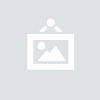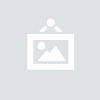7
Dispatch → Meta → Reference
Skill Share: Recruiting for the LSC
1. Inviting nations on an individual basis.
2. Mass recruitment through telegram stamps.
3. Mass recruitment through an API script.
The first method is good for bringing in nations who are especially aligned with the principles and spirit of the region, but is slow and has little effect in the bigger picture. Recruiting nations that are already settled in other User Created Regions is often considered bad practice and maligned as "poaching". Poaching nations from allied or friendly regions may even set off a diplomatic incident.
The second method requires that telegram stamps be bought with real money, and therefore will not be considered.
The third method is free, automatic, and can be effective at bringing many new nations into the region. However, it requires some technical setting-up, and functions only so long as the script is left running, requiring a computer be left on for as much time as possible. Below I will explain how to set up and use the pyNSrecruit telegramming script for recruiting nations to the Libertarian Socialist Confederation.
For a detailed explanation please consult  The Simple Guide to Sending Telegrams via API.
The Simple Guide to Sending Telegrams via API.
You need a Client Key to be able to use the NationStates API. This key is specific to the region you are recruiting for. Someone in the region (most likely part of the current or preceding Outreach Committee) should already have a Client Key for the LSC which you will need to ask them to share. If there is no active Client Key for the region, you will need to request one from the game admins, as follows:
Open a Getting Help Request (GHR) here. Select 'Other' from the drop-down box. In the text box enter the following:
Hello, I would like to request a Client Key for the purposes of recruitment to my region.
Nation: <enter nation name>
Region: Libertarian Socialist Confederation
Thank you in advance.
Then click 'Lodge Request'. It may take a while for the game admin to get back to you, as keys are granted manually, so be patient. Only request a key if you are sure you will actually use it.
While waiting for your Client Key to be assigned, you can create your recruitment telegram template. This template will be automatically sent when you run the script.
Go to your telegrams page and click 'New Telegram'.
Address the telegram to tag:api and click the down arrow for advanced options.
Select the tick box, so that it should read: "This is a recruitment telegram for Libertarian Socialist Confederation."
*Note that your nation must be in the LSC to be able to send recruitment telegrams for the region.
You now need to write the recruitment telegram. The telegram should clearly depict the region, its main features, and why nations should join. It should not be too long or pushy.
An example is shared below:
"We are convinced that freedom without Socialism is privilege and injustice, and that Socialism without freedom is slavery and brutality." -- MIKHAIL BAKUNIN
For the attention of %NATION%,
Welcome to the world of NationStates! Now, your people must choose a path. Will they surrender to a fearful tyranny, endure unremitting exploitation, or will they rise to the challenge of freedom?
Those in pursuit of a new world - a society of individual autonomy, social equality and solidarity - will find a home in the Libertarian Socialist Confederation.
We are an easy-going, amicable region, with an established system of delegation, a regional map, and a discord channel for conversation.
You can learn more about our political philosophy in the Libertarian Socialist Compendium, and join in discussion on our message board.
Take care.
The %NATION% code is replaced by the receiving nation's name when they read it, so it appears it is written directly to them and is less impersonal.
Once you have completed all of the above you can click 'Send', which doesn't send the telegram to anyone, it just creates the template.
Now if you go to the Sent Items folder of your telegrams page, you will see the template.
In the bottom right corner, click 'Recruitment & Delivery Reports', where you will find the TGID and Secret Key. Save these for later as they will be used, along with your Client Key, for setting up the script.
The next step is to download and set up the python script that will be used to automatically send the telegram via API.
There are multiple scripts available, but I would recommend using  pyNSrecruit.
pyNSrecruit.
You need to have python3 installed to run the script. Download from  here and install before continuing if not.
here and install before continuing if not.
Now, download the pyNSrecruit ZIP or TAR.GZ from  here. You will need to extract the files (e.g. unzip).
here. You will need to extract the files (e.g. unzip).
You can now run the script by executing the main.py file. (You might need to make the file executable first.)
Now you will need to configure the script. You can read the provided  Quick Start Guide and follow the directions below.
Quick Start Guide and follow the directions below.
First you need to set the inclusion filter (which nations to target). Click the '+' button on the right hand side of the user interface.
Select 'Include' in the top drop down box and 'By Action' in the bottom dropdown box, then click OK. In the new window select 'Nation Founding' and click OK.
Next you can narrow down the nations targeted by setting the exclusion filter. Click the ‘+’ button again and select 'Exclude' in the top drop down box and 'By Category' in the bottom drop down box, then click OK.
A list of NationStates political categories are presented as tick boxes. Recruitment telegrams will not be sent to nations with the categories selected. This is especially useful for a specifically political region such as the Libertarian Socialist Confederation, both because we want to invite people who share our values, and also because you can cut down on wasted recruitment telegrams by not sending them to right wing and authoritarian nations who obviously will not be liable to recruitment by the LSC.
I chose to exclude: Anarchy [it means ancap in this game], Authoritarian Democracy, Benevolent Dictatorship, Capitalist Paradise, Capitalizt, Compulsory Consumerist State, Conservative Democracy, Corporate Bordello, Corporate Police State, Corrupt Dictatorship, Father Knows Best State, Free-Market Paradise, Inoffensive Centrist Democracy, Iron Fist Consumerists, Iron Fist Socialists, Libertarian Police State, Moralistic Democracy, Mother Knows Best State, New York Times Democracy, Psychotic Dictatorship, Right-Wing Utopia, and Tyranny by Majority.
Click 'OK' once finished. The two filters should now be listed in the 'Filter Targets' box.
Next you will need to enter your Client Key, Telegram ID (TGID), and Secret Key in the fields provided.
In the 'Sending Rate' section, select '180s (Recruitment Telegram)'.
The 'Campaign Enabled' button should be ticked.
Before starting, you need to save everything as a campaign. Click the 'Save' button at the bottom of the list on the left, give the campaign a name, and click 'OK'.
Select the newly saved campaign in the left hand box, and click 'File'>'Save' to save to disk.
You can now click 'Start', and the script will begin sending out recruitment telegrams.
From then on, when you open the script, you will need to open the campaign you have created by clicking 'File'>'Load', and then selecting the campaign on the left hand side and click 'Load' at the bottom of the user interface.
The rate at which recruitment telegrams can be sent is limited to 180 seconds. Every time a telegram is sent, the log at the bottom will show:
[DEBG] Trying <nation> with 'Campaign'.
[DEBG] Got category <non-excluded NS category>.
[INFO] Telegramming <nation> with 'Campaign'.
[DEBG] Got status: 200.
[INFO] Waiting 180 seconds.
The script will continue to search for and send telegrams to filtered targets as long as the script is left running. It stops every now and then when there are no new nations left to search, but will automatically continue after a time.
To double check that the telegrams are indeed being sent, and to see how well your recruitment telegram is doing in attracting recruits to your region, go to the Sent Items folder of your telegrams page again, find your recruitment template, and in the bottom right corner, click 'Recruitment & Delivery Reports'.
You will see how many telegrams have been delivered, and how many nations have been recruited. The latter only counts nations that specifically clicked the 'Join <region>' button in the recruitment telegram, it doesn't count those who joined via the 'move' button on the region page after reading your telegram. In my experience a conversion rate of between 1% and 2% is as good as it gets. At first this might seem worthless, but over the weeks and months it will be effective.
It will also show the number 'Blocked by Category', which means those nations who have blocked recruitment telegrams in their preferences. Class Members also don't receive recruitment telegrams so they will be shown in red. 'No Such Nation' counts nations that were deleted by mods before the telegram was received (usually due to rulebreaking nation names). After a large number of telegrams have been sent, the number that have actually been read will also be displayed.
As mentioned before, telegrams will only be sent as long as the script is running, ideally for as much of the day as possible, or even leaving it running overnight.
You will probably get a few replies every now and then that can be rude and insulting. Needless to say, please ignore such messages, or else politely inform them that recruitment telegrams can be blocked in their preferences.
Don't forget that once nations are recruited to your region it is just as important to welcome them, help them to participate in regional activities, and settle into the community.